python识别验证码
在做自动化测试时,遇到系统登录页面中有验证码的情况,可以让开发人员暂时去掉验证码,也可以做个简单的验证码识别脚本。虽然这个别识率不是很高,但也值得学习一下。
1,安装PIL库
用 pip install PIL 安装,如果失败,可以下载安装包
下载地址:http://www.pythonware.com/products/pil/
注意PIL库仅支持python2。如果是python3,则安装pillow库,可以用pip install Pillow 直接安装。
2,安装tesseract-ocr
下载地址:https://github.com/tesseract-ocr/tesseract/wiki/4.0-with-LSTM#400-alpha-for-windows
下载三个文件:
tesseract.exe , liblept177.dll , libtesseract400.dll
安装 tesseract.exe即可,安装完后验证一下安装是否成功,在CMD窗口执行
tesseract -v
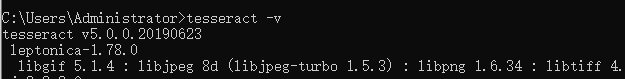
3,安装pytessract
直接用 pip install pytesseract安装
4,将一张验证码图片保存下来,然后验证下是否能识别,比如我的验证码图片保存到D盘。
# -*- coding: utf-8 -*-
from pytesseract import image_to_string
from PIL import Image
img = Image.open(r'd:\\aaa111.jpg')
# print(img)
print(image_to_string(img))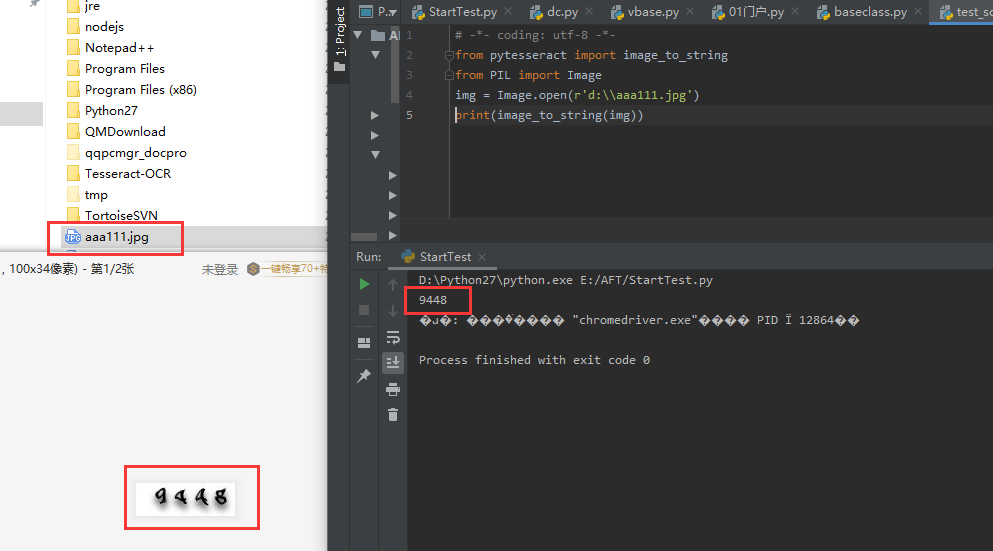
试了张图后,发现绝大多数是可以识别的,也存在一两张识别出错的情况。
该文章对你有帮助吗,求分享转发: 分享到QQ空间 分享给QQ好友
